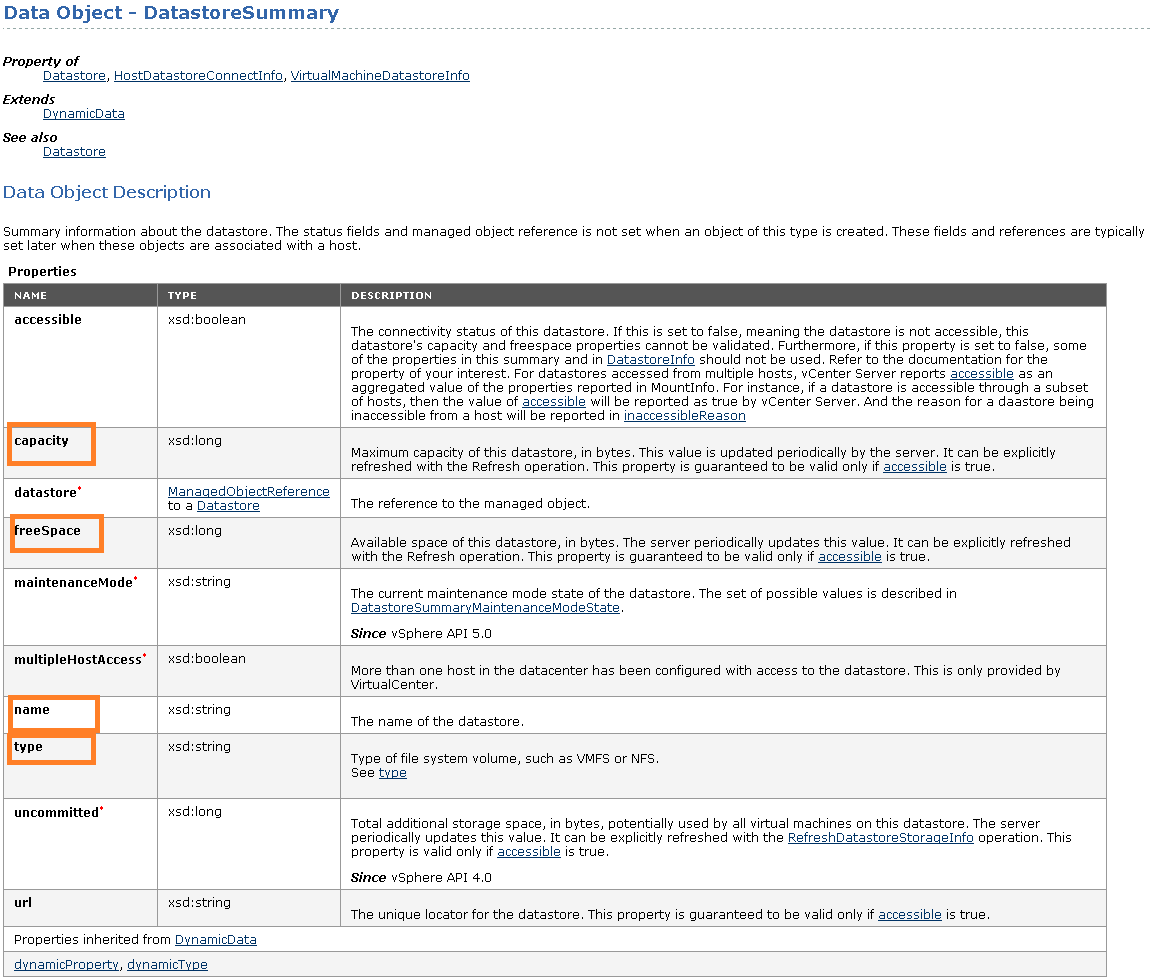This post is motivated by this VMTN thread , also I wanted to start with small tutorials on vSphere APIs using JAVA, I thought lets start with answering this query which can cover tutorial on DatastoreSummary data object as well. I hope you have already setup your eclipse environment by referring my Getting started blog post. Here we go.
Query on VMTN was: How to get datastore type connected to ESXi programmatically using vSphere APIs. As datastore type is part of DatastoreSummary data object, lets see how to get datastore summary (Datastore Name, Datastore Type, Datastore Capacity, Datastore free capacity etc.)
DatastoreSummary Data Object Description:
Complete code :
[java]
package com.vmware.vim25.mo.Samples.cluster;
import java.net.URL;
import com.vmware.vim25.mo.Datastore;
import com.vmware.vim25.mo.Folder;
import com.vmware.vim25.mo.HostDatastoreBrowser;
import com.vmware.vim25.mo.HostSystem;
import com.vmware.vim25.mo.InventoryNavigator;
import com.vmware.vim25.mo.ServiceInstance;
public class DatastoreSummary {
public static void main(String[] args) throws Exception {
if (args.length != 3) {
System.out.println("Usage: java SearchDatastore "
+ "username password");
return;
}
/*
* you need to pass 3 parameters
* 1. https://ESXi_IP/sdk
* 2. username
* 3. password
*/
ServiceInstance si = new ServiceInstance(new URL(args[0]), args[1],
args[2], true);
String hostname = "XYZ.vmware.com"; //Pass the FQDN i.e. DNS name of the ESXi host, ESXi host IP will not work
Folder rootFolder = si.getRootFolder();
HostSystem host = null;
host = (HostSystem) new InventoryNavigator(rootFolder)
.searchManagedEntity("HostSystem", hostname);
if (host == null) {
System.out.println("Host not found");
si.getServerConnection().logout();
return;
}
HostDatastoreBrowser hdb = host.getDatastoreBrowser();
System.out.println("Datastore Summary connected to ESXi host");
System.out.println();
Datastore[] ds = hdb.getDatastores();
for (int i = 0; ds != null && i < ds.length; i++) {
System.out.println("DatastoreName:" + ds[i].getName() + " "
+ "DSType:" + ds[i].getSummary().getType() + " "
+ "TotalCapacity(in GB):"
+ (ds[i].getSummary().getCapacity()) / (1024 * 1024 * 1024)
+ " " + "FreeSpace (in GB): "
+ (ds[i].getSummary().getFreeSpace())
/ (1024 * 1024 * 1024) + " ");
System.out.println();
}
si.getServerConnection().logout();
}
}
[/java]
Program Output::
Datastore Summary connected to host
DatastoreName:Local Datastore DSType:VMFS TotalCapacity(in GB):131 FreeSpace (in GB): 130
DatastoreName:Shared DS_3 DSType:VMFS TotalCapacity(in GB):24 FreeSpace (in GB): 8
DatastoreName:Shared DS_1 DSType:VMFS TotalCapacity(in GB):49 FreeSpace (in GB): 8
DatastoreName:Shared DS_4 DSType:VMFS TotalCapacity(in GB):49 FreeSpace (in GB): 13
DatastoreName:Shared DS_2 DSType:VMFS TotalCapacity(in GB):49 FreeSpace (in GB): 15
Compare output with datastore summary from VI client
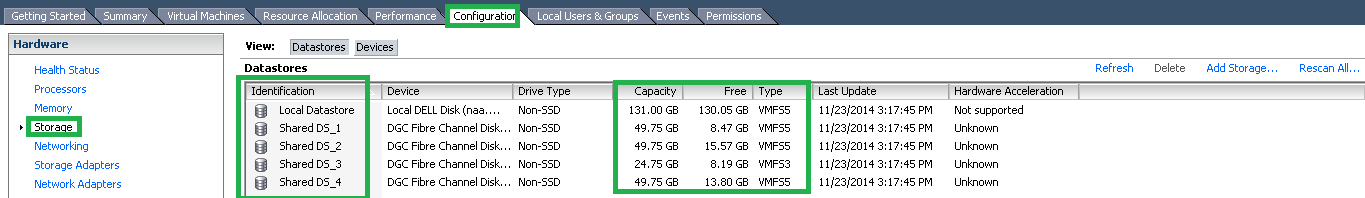
You could see output is matching with screenshot from VI client, is not it cool?
Refer: vSphere API reference documentation I highly recommend you to spend some time on getting familiarize with vSPhere API reference.
Stay tuned for more specific/basic tutorials. please let me know if you want specific tutorial on vSphere API

Vikas Shitole is a Staff engineer 2 at VMware (by Broadcom) India R&D. He currently contributes to core VMware products such as vSphere, vSphere with Tanzu and partly VCF & VMware cloud on AWS. He is an AI and Kubernetes enthusiast. He is passionate about helping VMware customers & enjoys exploring automation opportunities around core VMware technologies. He has been a vExpert since last 10 years (2014-23) in row for his significant contributions to the VMware communities. He is author of 2 VMware flings & holds multiple technology certifications. He is one of the lead contributors to VMware API Sample Exchange with more than 35000+ downloads for his API scripts. He has been speaker at International conferences such as VMworld Europe, VMworld USA & was designated VMworld 2018 blogger as well. He was the lead technical reviewer of the two books “vSphere design” and “VMware virtual SAN essentials” by packt publishing.
In addition, he is passionate cricketer, enjoys bicycle riding, learning about fitness/nutrition and one day aspire to be an Ironman 70.3