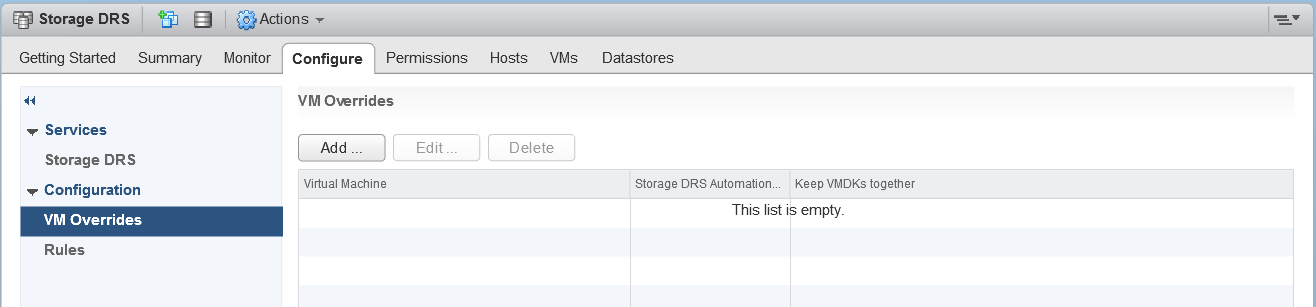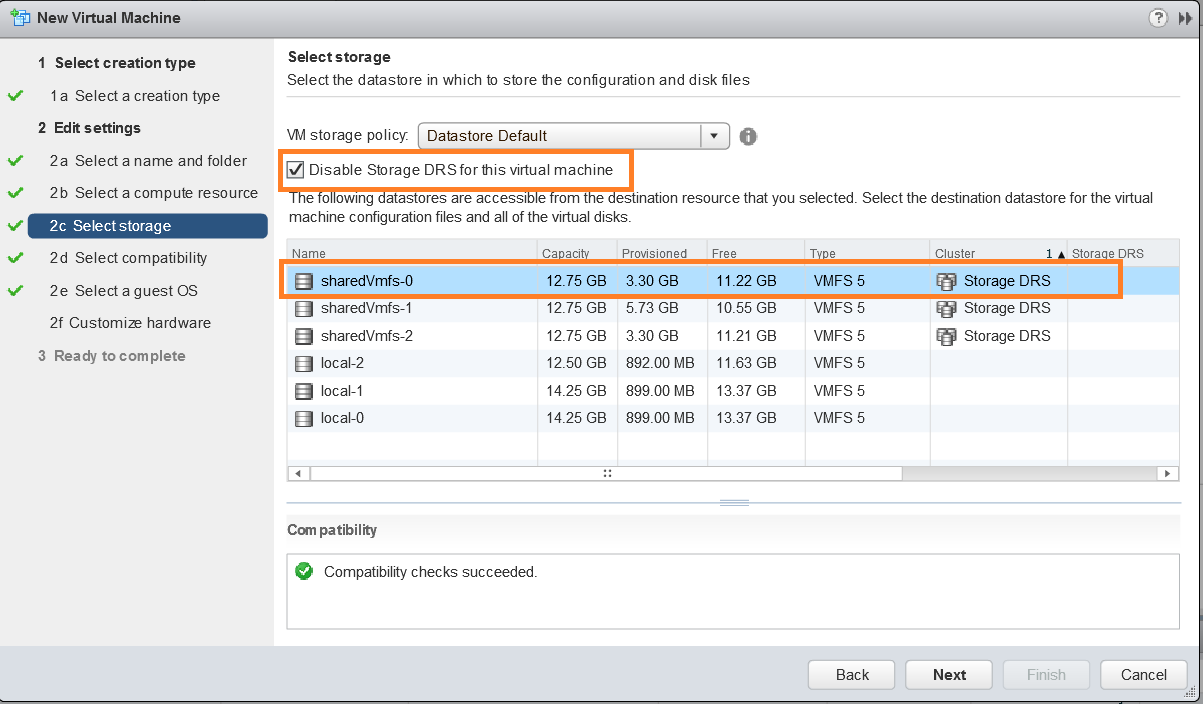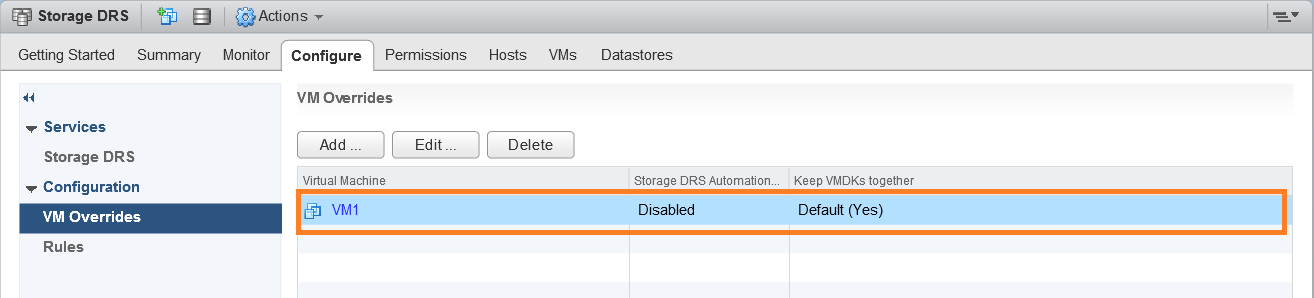Recently I had an opportunity to work on one of customers requirement with respect to Storage DRS. Their requirement was to edit/remove Storage DRS “VM overrides” settings using vSphere API. As part of this exercise, I had written scripts both in PowerCLI as well as using vSphere Java SDK. I thought it is good to share with you as well. Before discussing about these scripts, let us first understand what exactly is Storage DRS VM overrides?
When user selects Storage DRS cluster (SDRS POD) as a storage for a VM, Storage DRS takes care of placing that VM on right datastore among all the datastores inside Storage DRS cluster. Once SDRS places that VM, all the default SDRS cluster level configuration gets applied on that VM such as ‘Storage DRS automation level’, ‘Keeps VMDK together’ etc. “VM overrides” settings comes to into picture if user wants to override some of Storage DRS cluster level settings. Ex. SDRS cluster level settings for “Automation level” is “Manual” and now for particular VM, user wants to have it as “Fully Automated” or user wants to disable SDRS on particular VM or user just wants to disable default affinity rule “Keeps VMDK together” for specific VM. This can be achieved using SDRS VM overrides settings. Let us look at some of vSphere web client screenshot on how to do it.
Above screenshot shows how to traverse to the “VM overrides” workflow using web client. You could see, currently there is NO VM for which SDRS settings are overridden. You can click on add button in order to override SDRS settings for specific VM as shown below.
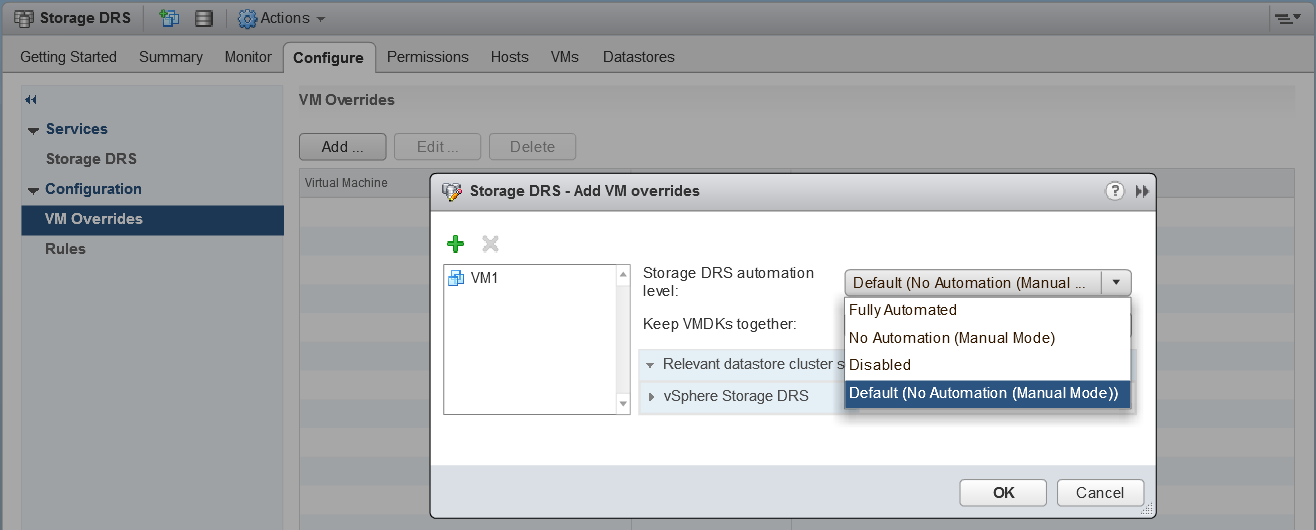
Apart from this, there is another reason VM can get listed under “VM orderride” section i.e. When user is creating a VM and user wants to place that VM on a particular datastore among datastores in SDRS cluster instead of relaying on SDRS itself for initial placement, it does mean that user would like to take control of this VM , hence SDRS gets disabled on such VM and gets listed under “VM override” section. Take a look at below screenshot to understand the same.
You could see in above screenshot that if user wants to place the VM on a particular datastore from SDRS cluster instead of relaying on SDRS, we can select specific datastore only when we select checkbox for disabling SDRS. Once VM creation is completed, you could see that VM gets listed under “VM overrides” section as shown below.
Now that we understood, what is VM overrides? and how to configure it? Please take a look at scripts for editing/removing these Storage DRS VM overrides. Below are script locations.
1. Java SDK script on my github repo and on VMware Sample Exchange
2. PowerCLI equivalent on my github repo and on VMware Sample Exchange
If you have still not setup your YAVI JAVA Eclipse environment:Getting started tutorial
Important tutorials to start with: Part I & Part II
If you want to understand Storage DRS, take a look at this whitepaper
Let me know if you have any comments.

Vikas Shitole is a Staff engineer 2 at VMware (by Broadcom) India R&D. He currently contributes to core VMware products such as vSphere, vSphere with Tanzu and partly VCF & VMware cloud on AWS. He is an AI and Kubernetes enthusiast. He is passionate about helping VMware customers & enjoys exploring automation opportunities around core VMware technologies. He has been a vExpert since last 10 years (2014-23) in row for his significant contributions to the VMware communities. He is author of 2 VMware flings & holds multiple technology certifications. He is one of the lead contributors to VMware API Sample Exchange with more than 35000+ downloads for his API scripts. He has been speaker at International conferences such as VMworld Europe, VMworld USA & was designated VMworld 2018 blogger as well. He was the lead technical reviewer of the two books “vSphere design” and “VMware virtual SAN essentials” by packt publishing.
In addition, he is passionate cricketer, enjoys bicycle riding, learning about fitness/nutrition and one day aspire to be an Ironman 70.3