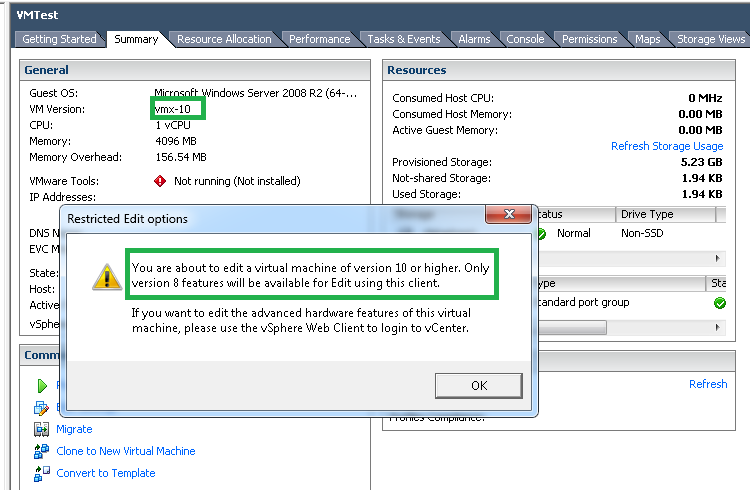Since the vSphere 5.5 got released, all VMware users were facing one major pain point i.e. Editing VM settings for VMs with HW version 10 using C# client. This was one of the hot topics on VMTN community as well. Feedback from VMware users was really spot on & it forced VMware to seriously take this issue forward. Yesterday vSphere 5.5 Update 2 got released & this pain point is addressed in vSphere 5.5 Update 2 C# client. (aka VI/Desktop/Thick client)
With older C# client when you try to edit VM with HW version 10 using VI client, it was prompting to use web client & was blocking users to manage VMs using VI client.
Now with vSphere 55 U2 VI client, when you try to edit VM with HW version 10 (Right click VM >> Edit settings), it shows below warning message
Above message shows that you only can edit features up to HW version 8 & to edit all new features you will have to use web client or you will have to edit new features by using vSphere APIs (VI Java, PowerCLI etc.).
I just tried editing memory, cpu, network & disks as shown in below screenshot. It worked fine for me.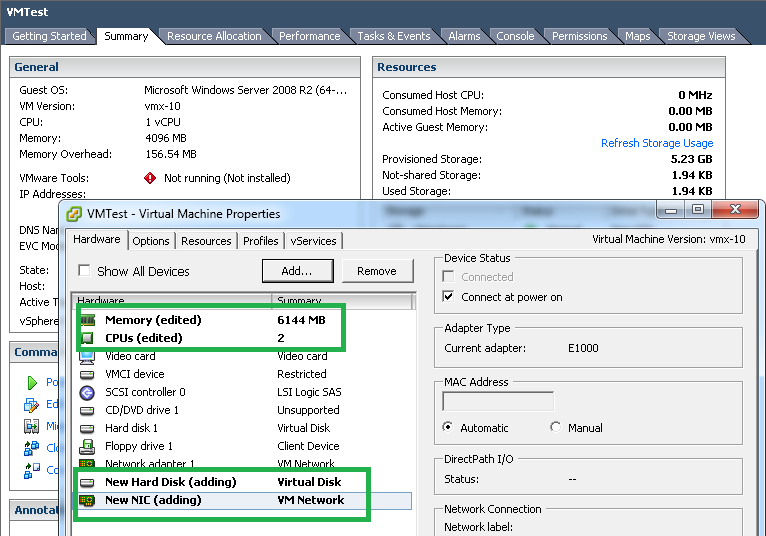
What are the pain points addressed by vSphere 5.5 U2 C# Client?
1. You can edit basic functionality of the HW version 10 VM using latest VI client if vCenter server itself is down. When vCenter is down, web client would be down too.
2. There are many customers with small VMware environment those do not want to spend additional cost on vCenter licenses just for web client. Now with this fix, they can use latest HW version & edit basic functionality of the VM as well using VI client by directly connecting to the ESXi host.
In order to leverage this VI client functionally immediately, you just need to upgrade older C# client to latest, you need not to upgrade all vCenter components immediately. You can plan upgrading other vCenter components as per your company policy/schedule.
Not sure whether new features will be supported on VI client in future releases, hope for the best BUT at the moment, I liked step in right direction by VMware on this issue. I am really happy, are you ?
Download latest C# client from here:vSphere 55 U2 C# Client

Vikas Shitole is a Staff engineer 2 at VMware (by Broadcom) India R&D. He currently contributes to core VMware products such as vSphere, VMware Private AI foundation and partly VCF . He is an AI and Kubernetes enthusiast. He is passionate about helping VMware customers & enjoys exploring automation opportunities around core VMware technologies. He has been a vExpert since last 11 years (2014-24) in row for his significant contributions to the VMware communities. He is author of 2 VMware flings & holds multiple technology certifications. He is one of the lead contributors to VMware API Sample Exchange with more than 35000+ downloads for his API scripts. He has been speaker at International conferences such as VMworld Europe, USA, Singapore & was designated VMworld 2018 blogger as well. He was the lead technical reviewer of the two books “vSphere design” and “VMware virtual SAN essentials” by packt publishing.
In addition, he is passionate cricketer, enjoys bicycle riding, learning about fitness/nutrition and one day aspire to be an Ironman 70.3